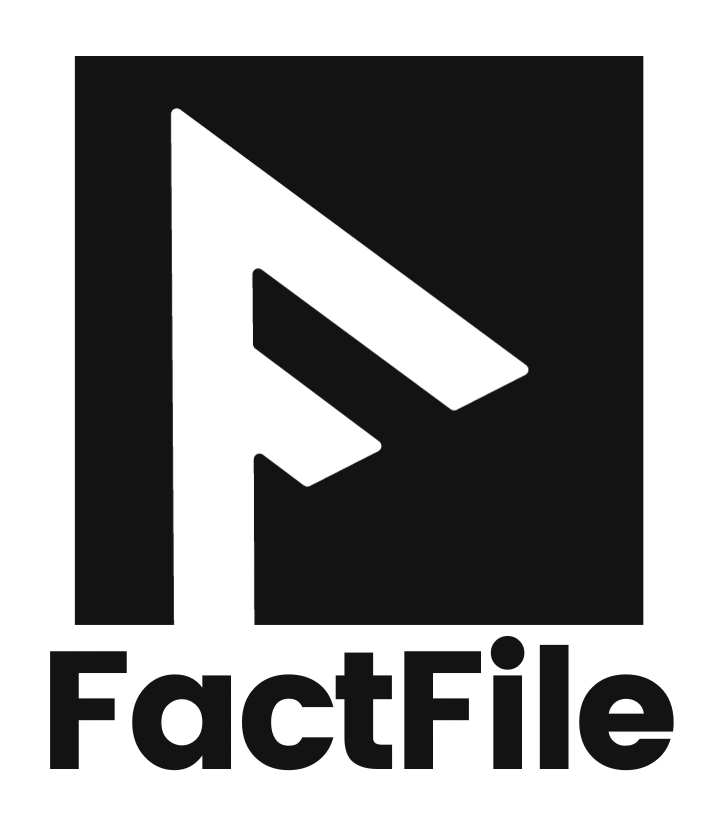IMEI devices registered under “individual” category require PSID and custom duty records
Here’s how to check PTA approved status of mobile phones? The Pakistan Telecommunication Authority (PTA) has launched an initiative to approve mobile phones used by people in Pakistan to curb the use of illegal and unlicensed devices within the country.
The PTA’s approval system ensures that only legitimate phones, which are legally imported and comply with the regulatory framework, are allowed to operate in Pakistan.
This initiative helps prevent the use of smuggled or unlicensed devices, which may pose security risks or other illegal activities.
Check PTA Approved Status of Mobile Phones
It is necessary to check the PTA status of mobile phone you are purchasing from Pakistan. There are three different ways to check/verify status of mobile devices:
SMS: Write 15-digit IMEI in message and send it to 8484
Check status of the device via web https://dvs.pta.gov.pk/
Check status of the device via android app (DVS)
PTA said the buyer should always verify status of a device by confirming IMEI status shown as PTA Compliant/Registered.
It also asks the buyers to ensure that both displayed IMEI’s are programmed in the device prior to use of said device, in case of both IMEI not belonging to same device, such devices are subject to blocking and legal action.
It said any IMEI where status is shown to be registered under “individual” category, record of PSID and custom duties paid should be obtained from seller to avoid any problem related for such devices.